
What is Gait?
Gait is a powerful tool that bridges the gap between AI-generated code and human understanding. Compatible with both Cursor and VS Code, Gait captures the context and prompts used to generate code, making it easier for teams to collaborate and review. With features like AI Blame and Codegen Analytics, Gait provides valuable insights into how AI impacts your codebase and helps maintain code quality.
Key Features
AI Blame 🧐
Link prompts and conversations directly to AI-generated code for better context and understanding.Codegen Analytics 📈
Measure the impact of AI on your codebase and productivity with detailed statistics.Team Collaboration 🤝
Share AI-assisted development context with your team via version control, ensuring everyone is on the same page.Capture Conversations 📝
Automatically save AI-codegen chats into a .gait folder, making it easy to trace the code's origin.Understand Code 📚
Read the prompts that led to a piece of code being generated, facilitating code reviews and further edits.
Use Cases
Code Reviews:Quickly understand the reasoning behind AI-generated code changes during peer reviews.
Team Onboarding:New team members can easily follow the logic and context of existing AI-generated code.
Project Management:Track the effectiveness of AI in your codebase and adjust development strategies accordingly.
Conclusion
Gait enhances the clarity and manageability of AI-generated code, making it an indispensable tool for teams working on complex projects. By providing a clear link between AI prompts and code, Gait streamlines collaboration, improves code quality, and boosts productivity. Download Gait today and transform the way your team works with AI-generated code.
FAQs
How does Gait integrate with my existing codebase?
Gait automatically captures AI-codegen chats and saves them in a .gait folder. This folder can be committed to your repository, ensuring all team members have access to the context and prompts.Can Gait be used with other AI code generation tools?
Currently, Gait supports Cursor and GitHub Copilot. We are working on expanding compatibility to other AI code generation tools.Is Gait free to use?
Gait offers an open-source plan that is free to use, including basic AI conversation capture and analytics. For more advanced features like code review tools and IP protection, consider our Pro plan.

More information on Gait
Top 5 Countries
Traffic Sources
Gait Alternatives
Load more Alternatives-

GiteAI analyzes your code changes to automatically generate standardized, clear, and consistent commit messages .
-

Use AI to generate fixes for your company's error log in real time. Put your crash log on autopilot.
-
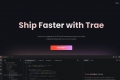
Meet Trae, your helpful coding partner! It offers AI Q&A, code auto - completion, agent - based programming. With comprehensive IDE functions, it helps you collaborate with AI, boost dev efficiency. Click to see how it can transform your coding.
-

Jolt is an AI codegen and chat tool for production codebases that automatically identifies context files, handles multi-file changes, and matches your code style.
-

Harness the future of coding. CodeAI is a revolutionary VS Code extension that empowers developers with AI-driven code generation, unit test creation, and documentation capabilities.
