
What is Tempo?
Tempo accelerates React application development by providing a visual, AI-assisted environment that seamlessly integrates with your existing workflow. It's not just a drag-and-drop builder; it's a powerful tool that generates clean, maintainable React code while respecting your preferred coding practices.
Key Features:
Visually Edit React Components: Modify components, layouts, and styles using a design-tool-like interface, backed by a robust understanding of React principles. Changes are reflected in well-structured, idiomatic React code.
Codebase Integration: Import your existing React codebase (including Storybook components) to leverage your current work. Tempo is designed to augment, not replace, your development process.
Full Code Access and Customization: Maintain complete control over your codebase. Edit code directly within Tempo or use your preferred IDE (e.g., VSCode) via seamless GitHub integration.
Flexible Deployment: Tempo generates code that's ready to be deployed anywhere. Push to GitHub and utilize your existing CI/CD pipeline and hosting infrastructure.
AI-Powered Prompting: Utilize AI prompts to generate code, fix errors, and even receive reasoning behind code suggestions (available on paid plans).
Use Cases:
Legacy Codebase Modernization: You have a large, existing React codebase that needs updates and new features. Use Tempo to visually refactor components, integrate new design elements, and generate clean, maintainable code without disrupting your existing workflow.
Design System Enforcement: Your team has a strict design system implemented in Storybook. Import these components into Tempo to ensure all new UI development adheres to the defined standards, promoting consistency across your application.
Performance Optimization: Use Tempo's AI-powered features (on paid plans) to identify and fix performance bottlenecks in your React components, resulting in a faster and more responsive user experience.
Conclusion:
Tempo offers a unique blend of visual development and code-level control, making it an ideal solution for teams building complex React applications. It prioritizes code quality, integration flexibility, and developer empowerment.
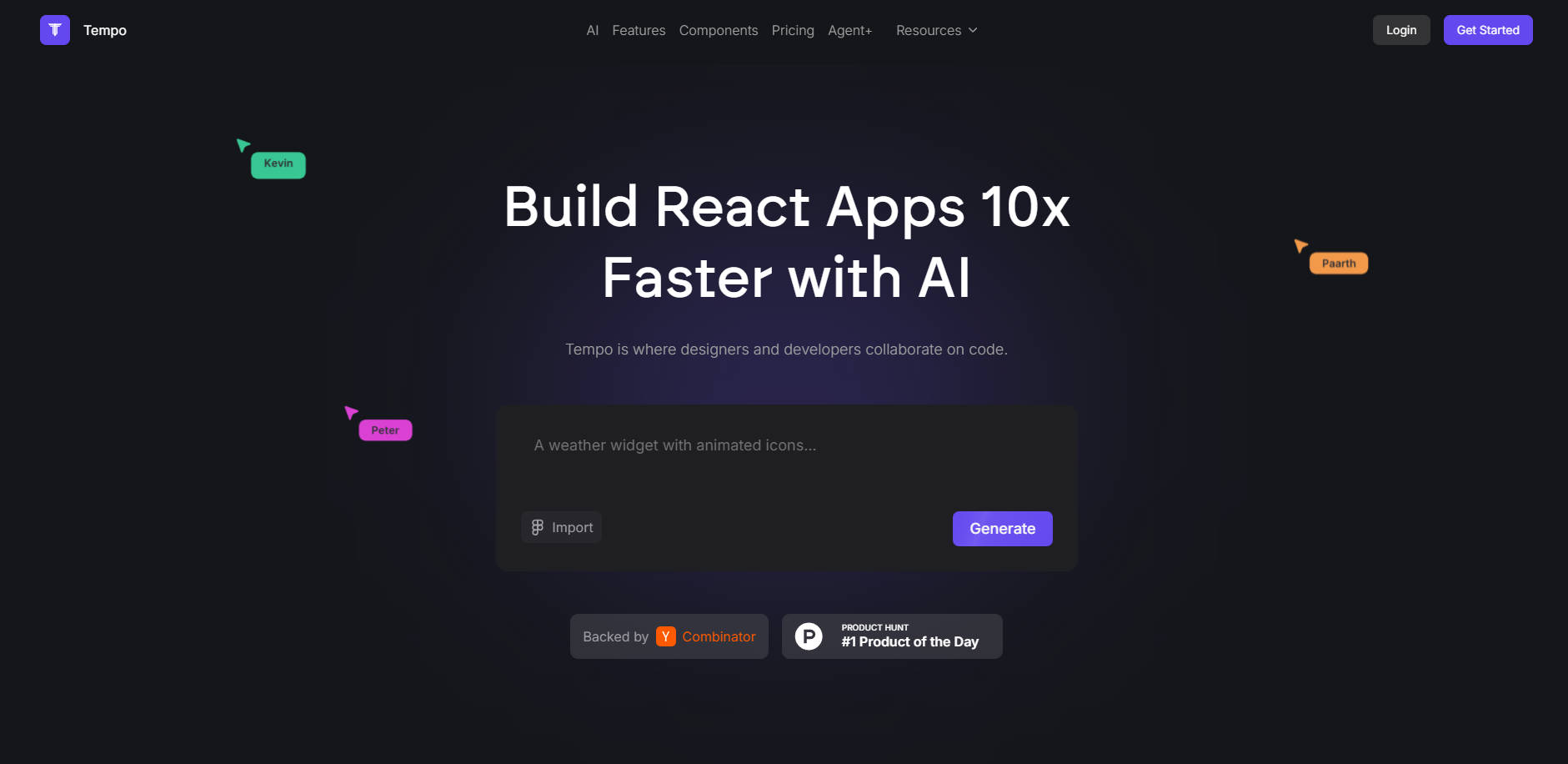
More information on Tempo
Top 5 Countries
Traffic Sources
Tempo Alternatives
Load more Alternatives-

Generate and edit high-quality React code 10x faster with Tempo, an AI design tool. Polish design details, bring your own system, and save time.
-

Create fully functional React components in a matter of seconds—no API key required! - Unlimited Usage: Enjoy unlimited access for FREE! Perfect for individual developers, startups, and teams looking to accelerate their workflow.
-

Create React components easily with our cutting-edge tool. Visualize, collaborate, and integrate effortlessly. Streamline your front-end development.
-

Effortlessly develop React components with our VS Code extension, powered by PureCode AI. Generate code from text, create/upload themes for React + TailwindCSS, React + MUI, and more.
-

Generate React components from your Figma design and export clean code that is extendable. MUI & Chakra UI support built-in.

![[dangao] [dangao]](/static/assets/comment/emotions/dangao.gif)
![[qiu] [qiu]](/static/assets/comment/emotions/qiu.gif)
![[fadou] [fadou]](/static/assets/comment/emotions/fadou.gif)
![[tiaopi] [tiaopi]](/static/assets/comment/emotions/tiaopi.gif)
![[fadai] [fadai]](/static/assets/comment/emotions/fadai.gif)
![[xinsui] [xinsui]](/static/assets/comment/emotions/xinsui.gif)
![[ruo] [ruo]](/static/assets/comment/emotions/ruo.gif)
![[jingkong] [jingkong]](/static/assets/comment/emotions/jingkong.gif)
![[quantou] [quantou]](/static/assets/comment/emotions/quantou.gif)
![[gangga] [gangga]](/static/assets/comment/emotions/gangga.gif)
![[da] [da]](/static/assets/comment/emotions/da.gif)
![[touxiao] [touxiao]](/static/assets/comment/emotions/touxiao.gif)
![[ciya] [ciya]](/static/assets/comment/emotions/ciya.gif)
![[liulei] [liulei]](/static/assets/comment/emotions/liulei.gif)
![[fendou] [fendou]](/static/assets/comment/emotions/fendou.gif)
![[kiss] [kiss]](/static/assets/comment/emotions/kiss.gif)
![[aoman] [aoman]](/static/assets/comment/emotions/aoman.gif)
![[kulou] [kulou]](/static/assets/comment/emotions/kulou.gif)
![[yueliang] [yueliang]](/static/assets/comment/emotions/yueliang.gif)
![[lenghan] [lenghan]](/static/assets/comment/emotions/lenghan.gif)
![[kun] [kun]](/static/assets/comment/emotions/kun.gif)
![[meng] [meng]](/static/assets/comment/emotions/meng.gif)
![[shenma] [shenma]](/static/assets/comment/emotions/shenma.gif)
![[peifu] [peifu]](/static/assets/comment/emotions/peifu.gif)
![[qinqin] [qinqin]](/static/assets/comment/emotions/qinqin.gif)
![[nanguo] [nanguo]](/static/assets/comment/emotions/nanguo.gif)
![[hufen] [hufen]](/static/assets/comment/emotions/hufen.gif)
![[shuai] [shuai]](/static/assets/comment/emotions/shuai.gif)
![[jingya] [jingya]](/static/assets/comment/emotions/jingya.gif)
![[cahan] [cahan]](/static/assets/comment/emotions/cahan.gif)
![[shengli] [shengli]](/static/assets/comment/emotions/shengli.gif)
![[qioudale] [qioudale]](/static/assets/comment/emotions/qioudale.gif)
![[cheer] [cheer]](/static/assets/comment/emotions/cheer.gif)
![[ketou] [ketou]](/static/assets/comment/emotions/ketou.gif)
![[shandian] [shandian]](/static/assets/comment/emotions/shandian.gif)
![[haqian] [haqian]](/static/assets/comment/emotions/haqian.gif)
![[jidong] [jidong]](/static/assets/comment/emotions/jidong.gif)
![[zaijian] [zaijian]](/static/assets/comment/emotions/zaijian.gif)
![[kafei] [kafei]](/static/assets/comment/emotions/kafei.gif)
![[love] [love]](/static/assets/comment/emotions/love.gif)
![[pizui] [pizui]](/static/assets/comment/emotions/pizui.gif)
![[huitou] [huitou]](/static/assets/comment/emotions/huitou.gif)
![[tiao] [tiao]](/static/assets/comment/emotions/tiao.gif)
![[liwu] [liwu]](/static/assets/comment/emotions/liwu.gif)
![[zhutou] [zhutou]](/static/assets/comment/emotions/zhutou.gif)
![[e] [e]](/static/assets/comment/emotions/e.gif)
![[qiang] [qiang]](/static/assets/comment/emotions/qiang.gif)
![[youtaiji] [youtaiji]](/static/assets/comment/emotions/youtaiji.gif)
![[zuohengheng] [zuohengheng]](/static/assets/comment/emotions/zuohengheng.gif)
![[huaixiao] [huaixiao]](/static/assets/comment/emotions/huaixiao.gif)
![[gouyin] [gouyin]](/static/assets/comment/emotions/gouyin.gif)
![[keai] [keai]](/static/assets/comment/emotions/keai.gif)
![[tiaosheng] [tiaosheng]](/static/assets/comment/emotions/tiaosheng.gif)
![[daku] [daku]](/static/assets/comment/emotions/daku.gif)
![[weiqu] [weiqu]](/static/assets/comment/emotions/weiqu.gif)
![[lanqiu] [lanqiu]](/static/assets/comment/emotions/lanqiu.gif)
![[zhemo] [zhemo]](/static/assets/comment/emotions/zhemo.gif)
![[xia] [xia]](/static/assets/comment/emotions/xia.gif)
![[fan] [fan]](/static/assets/comment/emotions/fan.gif)
![[yun] [yun]](/static/assets/comment/emotions/yun.gif)
![[youhengheng] [youhengheng]](/static/assets/comment/emotions/youhengheng.gif)
![[chong] [chong]](/static/assets/comment/emotions/chong.gif)
![[pijiu] [pijiu]](/static/assets/comment/emotions/pijiu.gif)
![[dajiao] [dajiao]](/static/assets/comment/emotions/dajiao.gif)
![[dao] [dao]](/static/assets/comment/emotions/dao.gif)
![[diaoxie] [diaoxie]](/static/assets/comment/emotions/diaoxie.gif)
![[liuhan] [liuhan]](/static/assets/comment/emotions/liuhan.gif)
![[haha] [haha]](/static/assets/comment/emotions/haha.gif)
![[xu] [xu]](/static/assets/comment/emotions/xu.gif)
![[zhuakuang] [zhuakuang]](/static/assets/comment/emotions/zhuakuang.gif)
![[zhuanquan] [zhuanquan]](/static/assets/comment/emotions/zhuanquan.gif)
![[no] [no]](/static/assets/comment/emotions/no.gif)
![[ok] [ok]](/static/assets/comment/emotions/ok.gif)
![[feiwen] [feiwen]](/static/assets/comment/emotions/feiwen.gif)
![[taiyang] [taiyang]](/static/assets/comment/emotions/taiyang.gif)
![[woshou] [woshou]](/static/assets/comment/emotions/woshou.gif)
![[zuqiu] [zuqiu]](/static/assets/comment/emotions/zuqiu.gif)
![[xigua] [xigua]](/static/assets/comment/emotions/xigua.gif)
![[hua] [hua]](/static/assets/comment/emotions/hua.gif)
![[tu] [tu]](/static/assets/comment/emotions/tu.gif)
![[tiaowu] [tiaowu]](/static/assets/comment/emotions/tiaowu.gif)
![[ma] [ma]](/static/assets/comment/emotions/ma.gif)
![[baiyan] [baiyan]](/static/assets/comment/emotions/baiyan.gif)
![[zhadan] [zhadan]](/static/assets/comment/emotions/zhadan.gif)
![[weixiao] [weixiao]](/static/assets/comment/emotions/weixiao.gif)
![[wen] [wen]](/static/assets/comment/emotions/wen.gif)
![[dabing] [dabing]](/static/assets/comment/emotions/dabing.gif)
![[xianwen] [xianwen]](/static/assets/comment/emotions/xianwen.gif)
![[shuijiao] [shuijiao]](/static/assets/comment/emotions/shuijiao.gif)
![[yongbao] [yongbao]](/static/assets/comment/emotions/yongbao.gif)
![[kelian] [kelian]](/static/assets/comment/emotions/kelian.gif)
![[pingpang] [pingpang]](/static/assets/comment/emotions/pingpang.gif)
![[danu] [danu]](/static/assets/comment/emotions/danu.gif)
![[geili] [geili]](/static/assets/comment/emotions/geili.gif)
![[wabi] [wabi]](/static/assets/comment/emotions/wabi.gif)
![[kuaikule] [kuaikule]](/static/assets/comment/emotions/kuaikule.gif)
![[zuotaiji] [zuotaiji]](/static/assets/comment/emotions/zuotaiji.gif)
![[tuzi] [tuzi]](/static/assets/comment/emotions/tuzi.gif)
![[bishi] [bishi]](/static/assets/comment/emotions/bishi.gif)
![[caidao] [caidao]](/static/assets/comment/emotions/caidao.gif)
![[dabian] [dabian]](/static/assets/comment/emotions/dabian.gif)
![[fanu] [fanu]](/static/assets/comment/emotions/fanu.gif)
![[guzhang] [guzhang]](/static/assets/comment/emotions/guzhang.gif)
![[se] [se]](/static/assets/comment/emotions/se.gif)
![[chajin] [chajin]](/static/assets/comment/emotions/chajin.gif)
![[bizui] [bizui]](/static/assets/comment/emotions/bizui.gif)
![[deyi] [deyi]](/static/assets/comment/emotions/deyi.gif)
![[ku] [ku]](/static/assets/comment/emotions/ku.gif)
![[huishou] [huishou]](/static/assets/comment/emotions/huishou.gif)
![[yinxian] [yinxian]](/static/assets/comment/emotions/yinxian.gif)
![[haixiu] [haixiu]](/static/assets/comment/emotions/haixiu.gif)