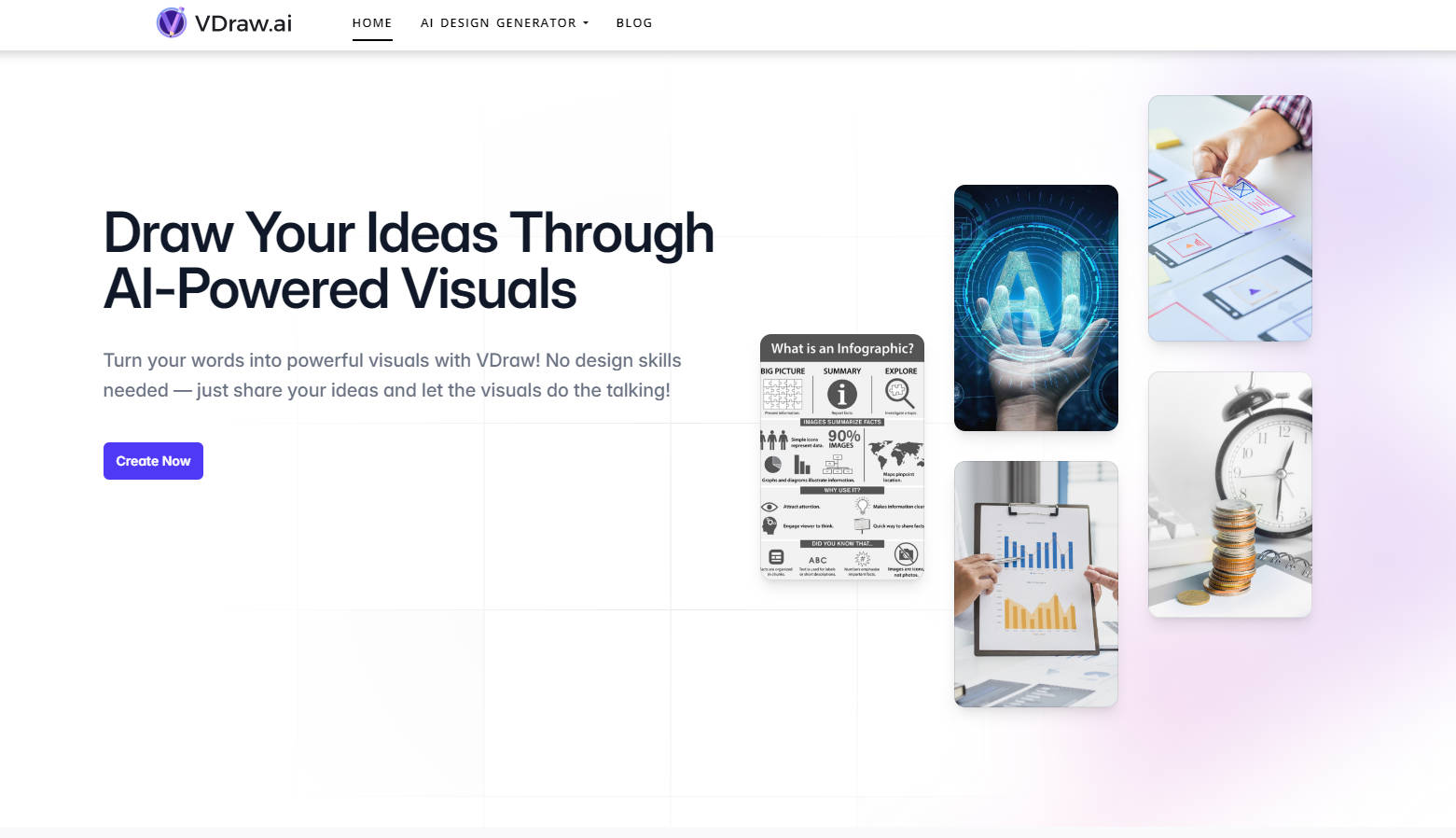What is Vdraw.ai?
Ever struggled to explain complex ideas or data in a way that’s easy to understand? VDraw is here to help. Whether you’re a marketer, educator, blogger, or business professional, VDraw uses AI to transform your words, files, or videos into beautiful, shareable infographics and flowcharts—no design skills required.
Key Features:
✨ Turn Text into Visuals
Simply type or paste your text, and VDraw’s AI will create a clear, colorful infographic or flowchart. Perfect for turning dense information into something visually engaging.
📂 Upload Files and Get Visuals
Upload documents, blogs, or even videos, and let VDraw do the heavy lifting. No need to copy-paste—just upload, and watch your content transform into professional visuals.
🎨 AI-Powered Design
VDraw’s smart AI handles the design work, so you don’t have to. From fonts to colors and icons, the platform ensures your visuals look polished and on-brand.
💡 Customizable and Shareable
Personalize your visuals with a range of design options, then share them effortlessly on social media, blogs, or presentations.
Use Cases:
1️⃣ Social Media Posts
Need to grab attention online? VDraw turns your ideas into eye-catching infographics that are perfect for sharing on platforms like LinkedIn, Instagram, or Twitter.
2️⃣ Blogs and Articles
Make your blog posts more engaging by adding visuals that simplify complex topics. VDraw helps your readers understand and retain information better.
3️⃣ Business Presentations
Impress your team or clients with professional flowcharts and infographics that break down data or processes clearly and visually.
Why Choose VDraw?
Save Time:Create visuals in seconds, not hours.
No Design Skills Needed:Let AI handle the design while you focus on your message.
Professional Results:Get agency-quality visuals without the cost of hiring a designer.
FAQ:
How does VDraw work?
VDraw uses AI to analyze your text, files, or videos and generates a draft infographic or flowchart. You can then customize it to fit your needs.
Can I try VDraw for free?
Yes! VDraw offers a freemium model, so you can test its features with a limited number of creations before committing to a paid plan.
Can I use VDraw visuals commercially?
Absolutely. You own the rights to all visuals created with VDraw, making them perfect for marketing campaigns, presentations, or educational materials.
Conclusion:
VDraw is more than just a design tool—it’s your partner in visual storytelling. Whether you’re simplifying data, enhancing a blog post, or creating a standout presentation, VDraw makes it easy to bring your ideas to life. Ready to get started? Try VDraw today and see the difference for yourself!